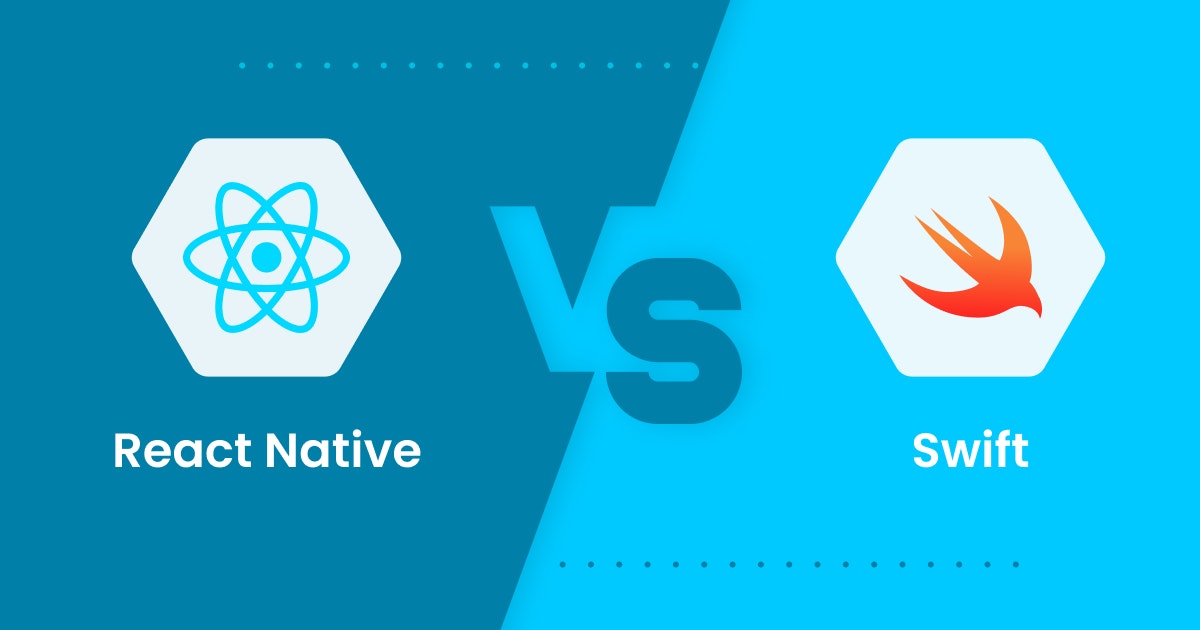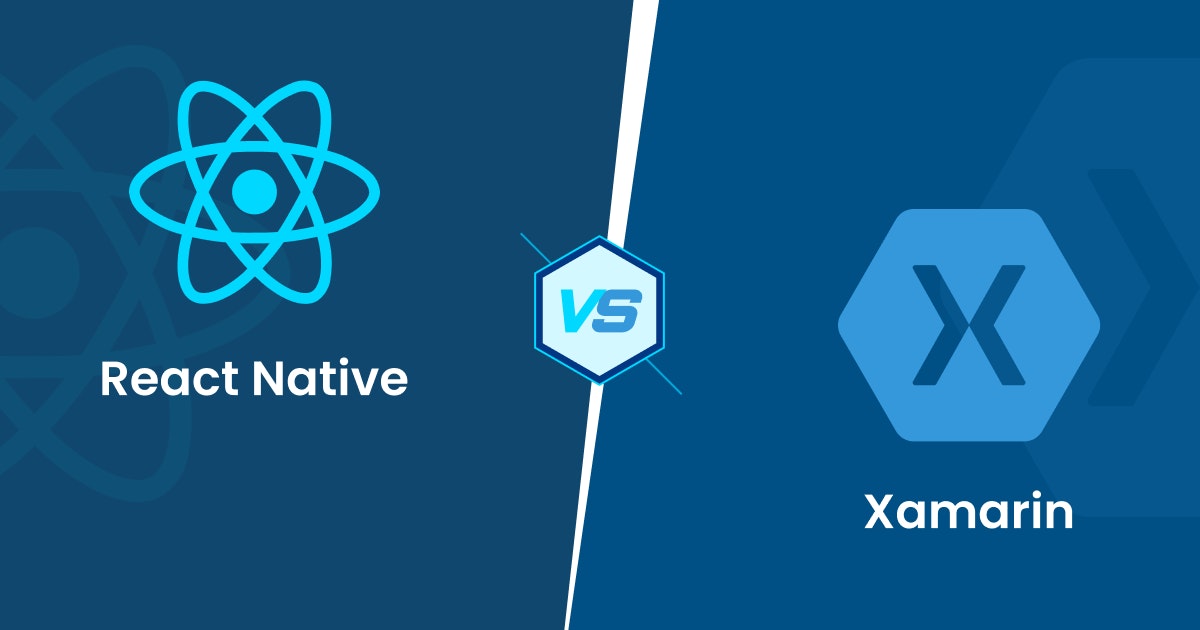Mobile apps have now become critical for almost any business to survive today. Gone are the days when a simple SEO-optimized website would do the job in terms of an online presence. Mobile applications are the need of the hour.
In fact, most customers are warming up to mobile apps and use them to perform their daily activities more conveniently such as traveling to work, ordering food, reading, listening to music, productivity and more. Research shows that the total number of mobile app downloads stood at 107 billion in 2018, surged to 118 billion in 2019 and is expected to hit 285 billion by 2023.
Image credit: Statista
To deal with the ever-changing consumer demand and their preference for mobile platforms, it has become essential to create a well-designed mobile app that caters to users across all kinds of devices.
With the rising popularity of mobile platforms, a lot of technologies and frameworks have evolved to make things simpler and smoother for customers. However, choosing the right technology to meet your objectives is essential for long-term success.
In this article, we discuss two of the most famous frameworks – Ionic and React Native.
The primary difference between these two popular apps is that Ionic is a hybrid mobile app development framework while React Native is a cross-platform native app development framework.
Sounds confusing? Let’s begin by understanding the difference between hybrid mobile apps and native apps.
Hybrid Mobile App Framework Vs Native App Framework
A hybrid mobile app framework is one that is used for building web applications that utilize web technologies such as HTML, CSS, and JavaScript. These Web applications can also run on multiple browsers such as Chrome, Safari, etc. The prime advantage of using a hybrid mobile app framework is that they’re budget-friendly. Some examples of hybrid mobile apps are Evernote, Baskin Robbins, Uber, etc.
On the other hand, a native app framework is one that is used for building native apps in a specific language for a specific app development platform. For example, a React Native iOS app will be written in Objective C or a React Native Android app will be written in Java. The prime advantage of using a native framework is the fast app development process and reliable performance.
Some React Native Mobile App Development examples are Facebook, Skype, Instagram, Walmart, etc.
Now let’s take a look at the popular frameworks in detail.
React Native – A Cross-platform Native App Framework
React Native framework is developed by Facebook for developing cross-platform apps. React-Native uses the same UI building blocks as in Android and iOS apps development, the apps built from this cross-platform framework are completely different from native apps.
Some of the features of the React Native framework are:
- Components can be reused on both iOS and Android.
- It’s easy to learn React Native and the code can be easily understood and modified by all developers.
- It has a wide community of developers.
- With the help of virtual-DOM support, changes can be seen in real-time.
Ionic – A Hybrid App Framework
Ionic is a classic hybrid development framework that enables web developers to build apps on major platforms with a single and reusable codebase. One thing I really like about the Ionic framework is that you can deploy HTML, CSS, and JavaScript code as a mobile web app with relative ease, and mobile app development framework like Apache Cordova (earlier PhoneGap) bridges are used to access native features.
Some of the features of the Ionic framework are:
- It’s an open-source framework for developing hybrid mobile apps.
- It’s built with Angular JS and Apache Cordova.
- The apps can be deployed on Android, iOS, and Windows platforms after a one-time development effort.
- It provides the option to build apps with HTML5, CSS, and JavaScript technologies.
- With the help of a command-line interface (CLI), it offers developers the liberty to build and test apps on any platform.
React Native Vs Ionic – A Comparison
There are several factors that set apart React Native from Ionic. Let’s explore each of them below.
1. Technology
In the case of React Native app development, you get a seamless native-like experience since it adopts the native behavior and functioning of the platforms.
Ionic, on the other hand, provides a complete SDK for building hybrid apps. Since it’s built with web technologies, it can help build multi-functional and multi-platform apps that require minimal coding.
2. Writing and Learning
Ionic is easy to learn, code and comes with pre-built and pre-styled components. It has clear and consistent documentation. Since Ionic comes with a lot of native functionality which will be used for seamless Ionic app development.
React Native has simple documentation. There are lots of NPM (Node Package Manager) packages available to use as and when required. You can use the native component by creating a platform-specific wrapper.
3. Development Tools or IDE
I started my first project in Visual Studio Code as it comes with lots of functionality to create Ionic or Angular app very rapidly. In recent updates, we can directly debug in Visual studio code which is amazing.
I have created my first app using ATOM (React Native) which is also a powerful tool but what I feel is that it is comparatively slow.
4. The Code Stack
Ionic is a hybrid app development framework is based on Angular, I have created my apps using Angular 2. It uses HTML templates for its views. It’s in line with the Model-View-Controller pattern as views and logic are clearly separated. It uses SCCS for applying the style to the HTML elements.
React Native helps the developer to create mobile apps using React JS and uses Javascript code that resembles HTML. In React Native, display logic is blended with the business logic.
5. Performance
Ionic performs clear and consistently when the developer uses most of its pre-built web components. It’s less dependent on device features.
To enhance the native performance, React Native uses controls and modules of the specific platforms
6. Testing
Ionic is easier for testing during development. In fact, it provides instant feedback in the form of an instant preview of the app in the browser and mobile devices. We can check things simultaneously on Android, iOS, and on Windows phones in a browser.
At the time of development I faced an issue in Live Reload, it was demanding secure origins can make a call, security updates in the web view. You need to allow CORS- Cross-Origin Resource Sharing on your server.
In a React Native, you see the result of your modification as you make them. No need to recompile, rebuild, and complete the app. The results can be seen immediately on an emulator or a real device. The developer can reload the app instantly with Hot Reload and Live Reload.
7. Plugins and Community
Cordova and PhoneGap are allowing developers to expose their native app development features. In a majority of cases, the ready-made plugin already exists to expose the native feature one needs in one’s web view. Ionic also has a marketplace where developers sell and offer Ionic plugins.
In addition to plugins availability on NPM for React Native can use plugins of Cordova and PhoneGap. Facebook is developing it, but we can create a wrapper of our native module and use it in the app. It has received the highest rating on Github.
To simplify it for you, we’ve summed up all the differences between React Native and Ionic in a table:
Top 13 Cross-Platform Development Tools Creating A Buzz In 2021
Read GuideLet's Wrap Up
Now that we’re aware of the differences, let’s look at the individual strengths and weaknesses of each platform so that we can arrive at a conclusion.
Benefits of Ionic
- It’s free and open-source.
- With built-in components, it’s easy to learn.
- The documentation is updated and easy to understand.
- With Ionic, you can build apps for iOS, Android, Windows, etc.
- It offers good community support.
Drawbacks of Ionic
- It suffers from performance lags.
- You can only get a Native-like experience using webView.
- You won’t be able to access the hardware without Apache Cordova.
Benefits of React Native
- It offers you maximum code reusability when developing apps for Android, iOS, Windows.
- It’s ideal for large projects because of its stability.
- It has an efficient code structure that ensures swift development.
- The codes used are independent of any platform.
- It has wide community support.
Drawbacks of React Native
- It requires native platform development skills.
- It doesn’t have custom-built modules.
- You need to abide by the licensing rules of Facebook.
Which One Should I Choose – React Native or Ionic?
It’s clear that both are marvelous mobile app development frameworks so it would be difficult to pick one over another. App development framework is very much dependent on the type of requirement.
When your app highly depends on the ready code and if the goal is to develop and deploy an app in a short time, then Ionic would be the best choice. And if there is a requirement of an app with high performance with a unique end-user interface, responsive UI, and amazing user experience, then React Native development would be the best choice.
Choosing a Mobile app development Company
Once you choose the right framework, the next step as a business owner is assembling the right team to work on your mobile app. At Intuz, we pride ourselves on being one of the top mobile app developers in the United States. We bring a wealth of experience and learnings from over 1500+ app projects to the table.
Get in touch with us and our solutions architect will give you a clear roadmap to get from idea to finished app.
So what’s your favorite framework between the two? Why do you prefer it?