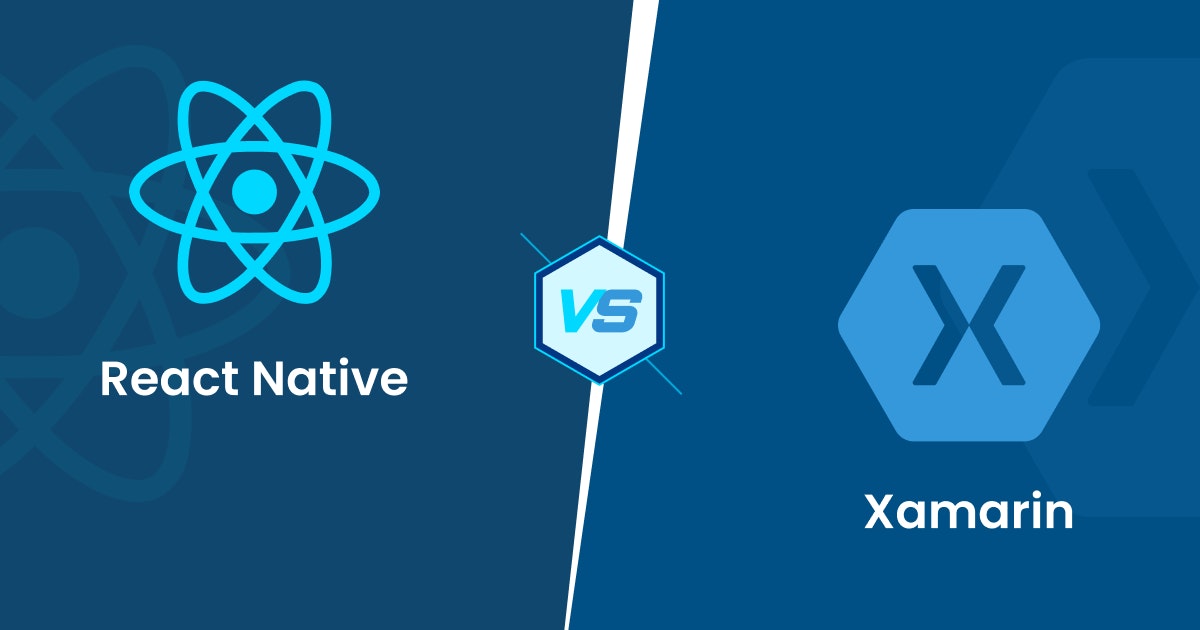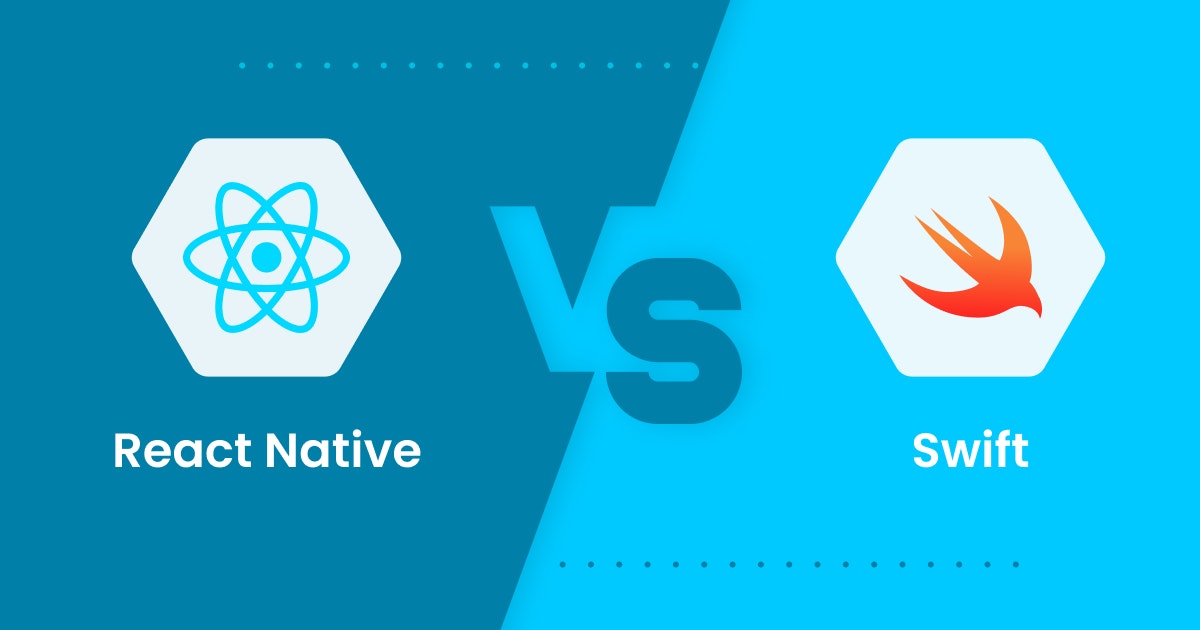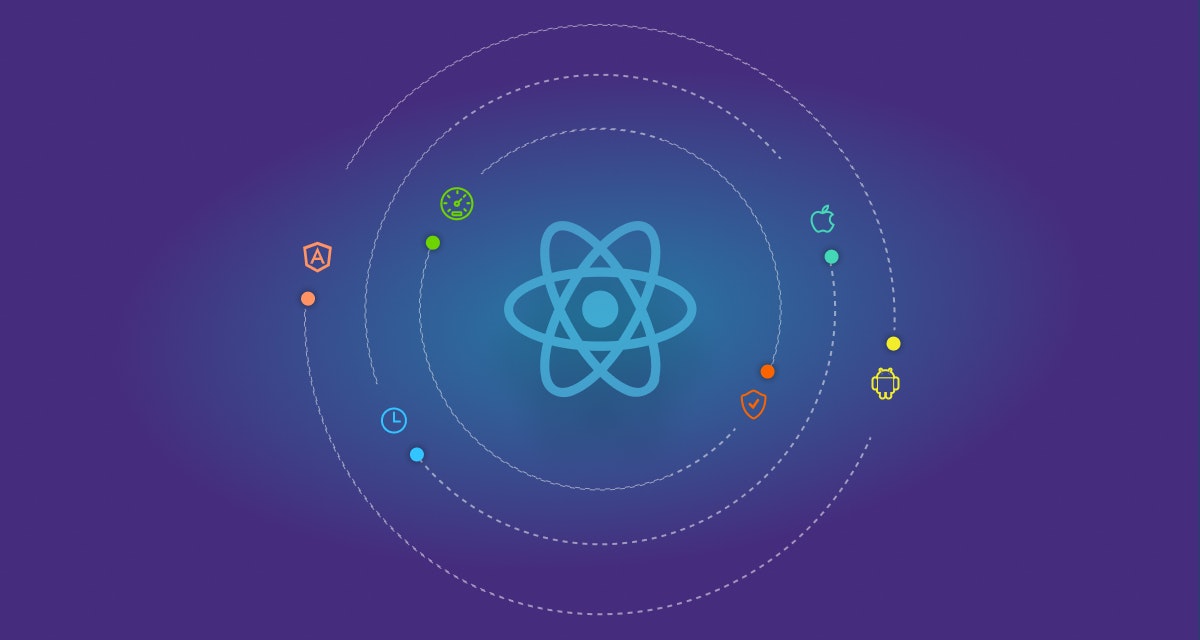It is not surprising to see how mobile technology has evolved in the past few years. We have come a long way from the original mobile phones, which were as big as bricks, and now have access to smaller, lighter and faster phones.
The mobile industry has seen some tough times trying to choose between iOS and Android from a development perspective. Windows OS was never even considered a competition. However, things have changed and how.
Leaders in this domain have finally realized the importance of cross-platform development and applying processes through which they can launch apps on multiple operating systems faster and at a considerably low cost.
Statista reports that React Native is the most used cross-platform mobile framework used by software developers as of 2021, whereas Xamarin is the third-most-popular choice. So, what makes the two top contenders for cross-platform app development? Which one is a better choice? The article attempts to find out:
React Native
React Native is an open-source UI framework for building mobile applications. Facebook developed it in 2015 to empower developers with native platform capabilities. The framework is based on React, a JavaScript library for creating UIs.
According to Facebook's founder, the idea is to stop betting so much on HTML5 and instead leverage native development capabilities for optimal performance.
React Native is a hot favorite for developing apps for a number of operating systems, including iOS, macOS, tvOS, Windows, Web, Android, Android TV, VR, and UWP. Its native code is reusable for both web and desktop apps. React Native is written in C++, JavaScript, Objective-C, and Python.
Who is React Native for?
Developers who want to build fast and efficient apps across platforms must use React Native. Airbnb, Instagram, Tesla, Bloomberg, Facebook Ads Manager, and UberEats are some of the popular brands that have used React Native for their app development efforts.
Features of React Native
It is a fact that many cross-platform app developers love the native framework because of its scalability and ease of use. Here are a few React Native features you should know about:
- Given that JavaScript drives it, you can easily find experienced and talented developers to work on React Native without any hassle. Depending on your project requirements, choose the proper resource support because of the immense talent pool.
- The framework emphasizes a lot on designing the app UI. It is exceptionally responsive and has impressive rendering capabilities — a boon for the development community.
- React Native is a thoroughly developer-friendly framework, so the NPM installation process is not as tedious as traditionally. If the developer has a fair idea about the NPM commands, they can use the framework without knowing React Native.
- There is a reason why Developers love React Native. It lets you write the code only once regardless of the number of platforms you are building the app for. Be it Android, iOS, and Windows; you just need to prepare the codebase once.
What is React Native used for?
The framework is an excellent choice for building fantastic mobile applications. It offers a slick, smooth, and responsive user interface while significantly reducing the app's load time. However, it is not the best option for resource-intensive applications.
They say it is much cheaper and faster to create apps in React Native instead of building native ones without compromising on functionality and quality. The framework is popular in various industries such as social media, technology, eCommerce, and energy.
Advantages of using React Native
The framework is community-driven and free to use. If you ever hit an obstacle while building a React Native app, you can always rely on the many developers specializing in it with ease. Here are some of the benefits of React Native you should know about:
1. Hot reloading
You can instantly view the changes made to an application's code in the preview window. This real-time assistance helps you see whatever notifications or alterations you have made to the app without finalizing any changes. The swift feedback process is why React Native applications can be built and rolled out promptly.
2. Superlative performance
React Native uses native controls and modules for app development, which is why the creations perform amazingly. The framework connects to native components of the operating system in question and writes the codebase through native APIs. React Native is fully capable of building threads different from native UIs and APIs.
3. Cost-effective feature expansion
If you want to upgrade the existing web apps by adding new features, you can do so easily. You need to inject UI components into the current application without actually rewriting the codes for the entire app.
The process is known as "Over The Air" or OTA updates, and they help extend the app's features on React Native. It also means the app users need to upgrade an app from the App Store.
4. Independent modularization
React Native has a modular architecture that separates the program functions because of modules, the free blocks in the architecture. The arrangement improves the versatility quotient and the updation processes of the app. In addition, React Native deploys app updates on the go.
5. Accessibility to third-party plugins
React Native supports external plugins for JavaScript and native modules. That is because some components are not naturally available in the framework. To make your job easier, it equips you to connect the plugin with a third-party module conveniently.
Cons of using React Native
Even if the features and pros of using React Native may win your heart, you must not look at just one side of the picture. The framework is not free from vices, and the following section discusses all the cons of React Native you must keep in mind:
1. Security fragility
The cross-platform app creates a gap in its security infrastructure. When building a React Native app, you must consider various factors such as the data storage process, environmental variables, and SSL pinning.
It would help if you knew the general security rules in programming and iOS and Android native platforms. In addition, React Native is not ideal for building banking, and financial apps where maintaining data confidentiality is critical.
2. Debugging tediousness
Mobile applications built using React Native are tough to debug because their development process includes JavaScript, C/C##, and Java. Since the framework oscillates between the thread of JavaScript and the native environment, React Native app developers must integrate the system with debugging tools such as Flipper to aid the entire process.
3. New and immature
React Native came into existence in 2015 — just seven years ago. It is still an infant in Android and iOS programming languages and is in a phase of constant change. Because of the lack of stability, it costs more for companies to modify their applications when the need arises accordingly. Who needs that headache?
4. Steep learning curve
Unless you are comfortable using React Native or other similar frameworks, you will have trouble being hands-on with it. React Native is not made for amateurs. Even though it is a new framework on the block, it is made for highly experienced JavaScript developers. It takes longer to initialize the runtime for hi-tech devices, which can be problematic for amateurs.
React vs. React Native: Best Choice For Cross-Platform Development
Learn MoreXamarin
It is an open-source mobile app development framework that was founded in 2011. It facilitates the development of robust and resilient apps for iOS, Android, and Windows with a .NET framework. Xamarin is a Microsoft creation. It is an abstraction layer, managing communication of the shared codebase with an underlying platform code.
As of November 2021, Xamarin is a part of .NET 6 as .NET Multi-platform App UI or .NET MAUI, which allows developers to build native user interfaces for desktops and mobile devices with a single codebase. With Xamarin, you can expect the code reusability to improve to nearly 80%.
Who is Xamarin for?
Xamarin is apt for developers who want to write cross-platform apps in C# with Visual Studio and who want to share codebase and business logic across platforms. Alaska Airlines, Honeywell, Bosch, Kellogg's, Slack, and Olo are some companies built on Xamarin.
Features of Xamarin
The app development framework enables you to write the business logic in a single language or reuse the existing app code for achieving native performance and look n' feel on every platform. But there are other features of Xamarin you should know about:
- Xamarin comprises bindings for almost the entire underlying platform SDKs in Android and iOS. The arrangement results in fewer runtime errors, more straightforward navigation, and higher-quality applications.
- Xamarin apps are written in C#, a modern programming language that is far more efficient than Java and Objective-C. However, it allows you to offer binding projects to bind native Java and Objective-C libraries using declarative syntax.
- It makes use of Visual Studio, a modern Integrated Development Environment (IDE), including features such as a sophisticated project, code auto-completion, integrated source control, and a comprehensive project template library.
- Xamarin apps utilize an extensive collection of classes called .NET BCL with comprehensive and streamlined features such as IO String, XML, Database, Networking Support, and so on.
What is Xamarin used for?
As mentioned previously, it is typically used for sharing the codebase and business logic across diverse platforms. You can achieve a native look n' feel, and native app performance on every platform — without writing on multiple platforms.
Applications built with Xamarin have access to a broad spectrum of functionalities and support platform-specific capabilities such as CoreML, Fingerprint, NFC, and more. Xamarin is a hot favorite in various domains such as energy, transportation, media, and healthcare.
Advantages of using Xamarin
Xamarin is a universal tool that enables you to create a single application logic using .NET and C# for Android, iOS, and Windows at once. You can access native APIs and toolkits used on all three operating systems and enjoy a level of performance comparable to a native application.
Xamarin has many advantages besides delivering a native user experience that you must know:
1. Hassle-free code sharing
"Write once, use everywhere" is the motto of Xamarin. No wonder you can turn around apps not just for one operating system but for all of them by reusing 60% to 95% of the code — written in C# within the .NET framework.
2. Single technology stack
Developers want to roll out apps fast but do not want to compromise on the quality. Xamarin creates all types of solutions with a single language, C#. Plus, developers do not need to switch between environments because of Visual Studio, making the development process convenient and time-effective.
3. Simplified maintenance
When working on more than one platform, app maintenance can get tedious. Every little functionality change needs to show across all platforms and versions. That is not a problem with Xamarin, as it ensures the changes occur in real-time, and one does not have to keep up with the platform's versions and updates manually.
4. App testing
Testing is a critical aspect of cross-platform app development. Thankfully, Xamarin offers excellent solutions to test and monitor app performance and UI that can identify performance issues before the release.
5. RMAD and .NET embedding
This is a relatively new concept that blends products and tools to reduce the time to develop an application. Its convenience enables less code-savvy or non-tech developers to build apps without leveraging OS-specific languages such as Java or Swift.
6. Quick GUI prototyping
For building applications requiring a standard GUI, Xamarin.Forms offers a cross-platform GUI library for iOS and Android besides watchOS, tvOS, and macOS.
Cons of using Xamarin
Every coin has two sides. Here are the drawbacks of using this cross-platform app framework you must know about:
1. Smaller community
Xamarin came into existence in 2011. It is a new platform, which means its community is still growing, and developers may not find the solutions to their roadblocks that easily. Being a more contemporary framework means more bugs and fewer resources to eliminate them.
On the other hand, companies may find it tough to hire an experienced Xamarin developer because of the small talent pool.
2. Limited library size
The Xamarin library itself is extensive. However, that will not always be a good thing. More complicated projects may require additional native coding, which may not always be possible to handle for developers with limited experience.
3. Larger application size
A Xamarin application comprises a package with libraries. That means the apps are much larger than those that are native-built, resulting in slower download and installation times.
4. API lag
Unfortunately, developers have to wait for Xamarin to integrate with OS updates before they can update the application. The updates are, therefore, sometimes delayed.
5. Cost ineffectiveness
Xamarin is free for being a part of the .NET ecosystem. However, developing with it requires Visual Studio, which can turn out to be an expensive activity for some.
React Native vs. Xamarin: A side-by-side comparison
Now that we have studied every aspect of the two frameworks, here is a transparent and honest analysis of React Native and Xamarin, so that you can make an informed decision for your project requirements pronto:
Over to you
Building a cross-platform app is truly exciting. But if you choose the right framework, the entire process becomes a breeze. Obviously, the final decision depends on your project requirements. What is it that you want to achieve with your application? Who are you targeting? What are the features you are looking to add to the app? You have to be thorough in your research.
In addition, you must consider the budget you have for developing the application. You cannot afford to go overboard if your hands are tied. Regardless of your choice, the talented and efficient app developers of Intuz will always be ready to help!
Whether you need a React Native development company or someone experienced in Xamarin, fret not! Simply fill out the contact form and allow us to get in touch at the earliest to discuss your requirements. We will sort you out in no time!