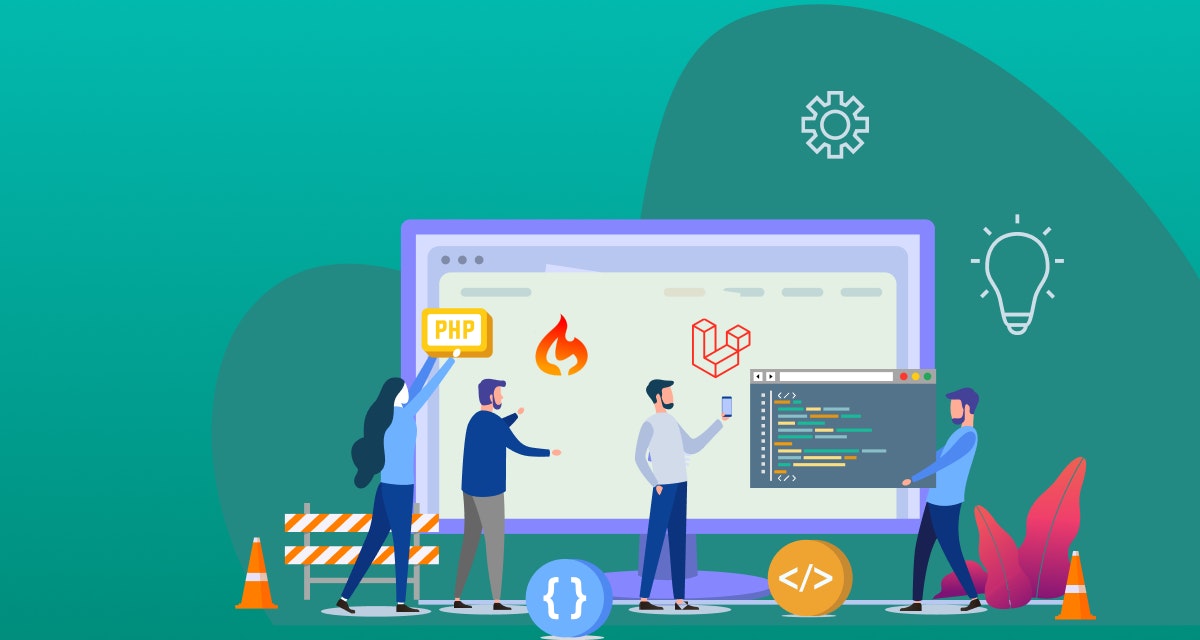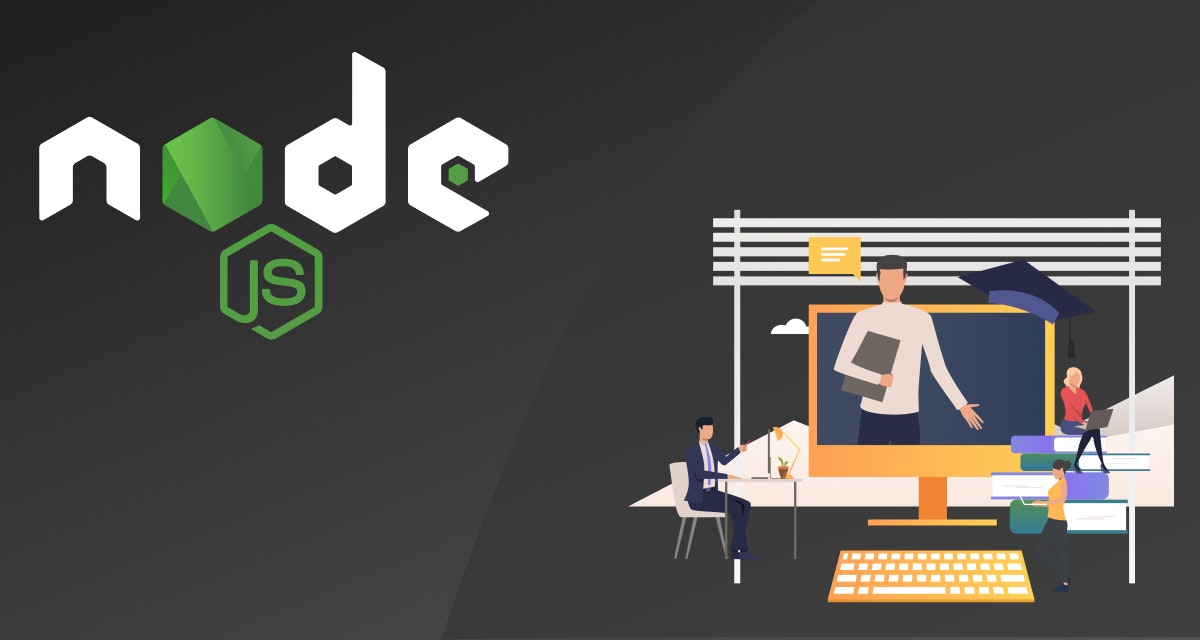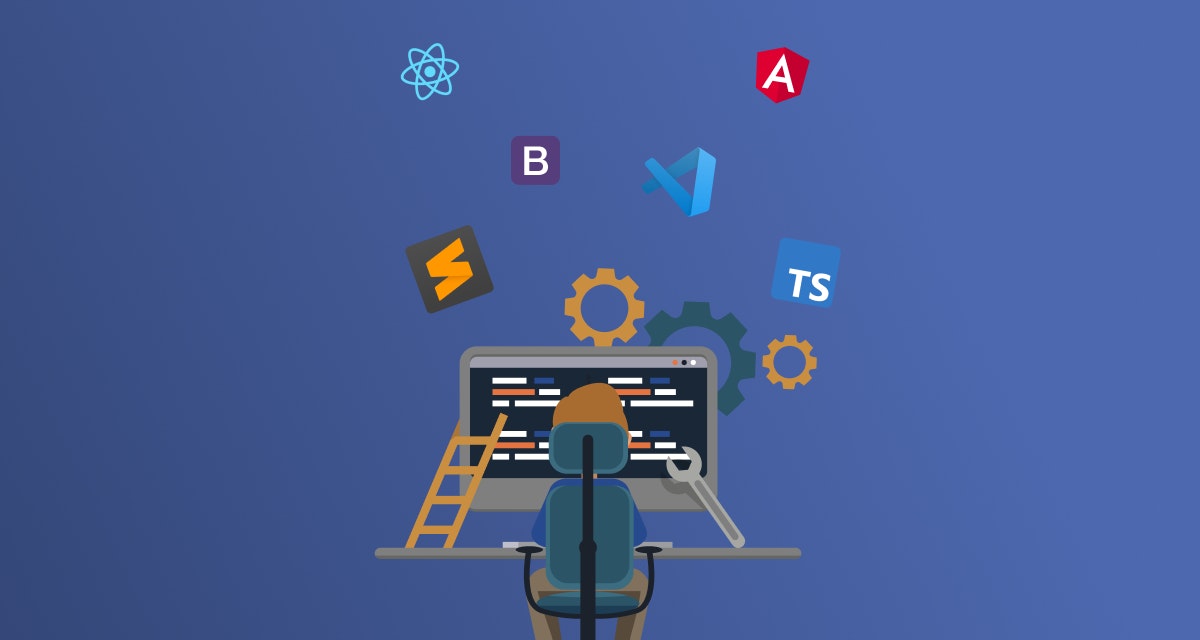Table of Content
Let us start with a simple exercise — think about how much time and effort web teams worldwide have put into building and managing web app infrastructure. For a very long period, enterprise web development was considered a highly complex process.
The developer community was tired of making sites and mobile apps that did not stand the test of time because the technologies deployed quickly became irrelevant. There was a need for a modern refactoring of the way apps were developed and served.
JAMstack? That is certainly no longer a buzzword in the software development landscape. Instead, it has evolved into an enthralling ecosystem of tools that help developers build high-performing websites, PWAs, and other applications probably too good to ignore.
Azure Static Web Apps and Cloudflare Pages are two popular JAMstack development platforms for frontend developers to streamline and deploy full-stack website development. Commercially famous brands such as Shopify, PayPal, and Nike have also dipped their toes into JAMstack.
Elements that make the JAM
1. Static pages
Since most developers do not want to write the application in HTML, a static-site generator is employed. That is why JAMstack apps comprise only pre-rendered static pages.
2. CDN
JAMstack websites are served via a Content Delivery Network (CDN). That is because they consist of only static assets.
3. JavaScript
The dynamic functionalities in JAMstack applications are provided by JavaScript that runs on the users' browsers. In fact, with the rise of single-page application architectures thanks to JavaScript frameworks such as Vue, Angular, and React, frontend developers can also simulate multi-page apps without the power of a web server.
4. API services
These are connected to all static apps through AJAX requests which greatly enhance the feature set of a JAMstack application. Companies like AWS Lambda, Hasura, Auth0, Snipcart, and even Stripe provide API-based services.
History of JAMstack
Like any new technology, JAMstack has also seen its fair share of growth and evolved into a mainstream development architecture. Its story began in 2015 when static websites started to make a comeback from the web's early years.
In 2016, the development community woke up, as mentioned earlier, and decided to switch the approach taken to build static websites and promote its principles in its modern web development circles.
It was 2017 when JAMstack finally came to life — but for a niche community. Static sites were not static anymore. Instead, there came a set of features that could help build hyper-dynamic websites and applications.
Red Bull, MailChimp, and Sequoia Capital became the first few enormous enterprises to build JAMstack projects. In 2018, the first JAMstack_conf was held, and substantial funding was announced for tools such as Contentful, Gatsby, and Netlify.
In 2019, the usage of JAMstack blew up when an increasing number of developers started using it to bring more backend functionalities to frontend development-focused projects. JAMstack was not for a niche developer community anymore.
In 2020, JAMstack was no longer reliant on JAM. It was rebranded as the JAMstack we know today — complete with a refreshed logo and new site design. As we make way into 2021, it is evident that the popularity of JAMstack is not slowing down.
Although its rebranding may have caused some confusion regarding what it entails, investors in the development community are not shying away from pouring money into this development architecture so that more mature solutions can come out of it.
We are also noticing the rise of "full-stack JAMstack" solutions such as RedwoodJS, a JavaScript framework that combines GraphQL, React, SQL, and Prisma2, thereby adding more complexity to the application development processes.
How is JAMstack workflow different from traditional architectures?
Before CMS like WordPress was in the picture, developers wrote HTML by hand and built static sites for visitors. But as the web technologies matured, it was possible to create complex, dynamic, and robust server-side solutions.
Thus came WordPress, which made it possible to set up and run websites via a proper CMS. Soon, there arose a need for developers to deliver static content that was high-performing and required less maintenance than the usual server solutions.
Let us understand how JAMstack differs from the traditional workflows through this comparison table as given below:
In both workflows, the client asks for the website — e.g., www.mysite.com/about . But in JAMstack, everything is more straightforward as the developer does not have to depend on hosting and enjoys more flexibility when it comes to building another JAMstack component
How does JAMstack work?
The "JAM" in JAMstack is short for JavaScript, APIs, Markup. Besides, the word "stack" indicates the combination of the three technologies in a way that liberates developers to construct mobile applications and websites quickly.
The use of all three components are described in detail below:
- JavaScript:
It is a programming language using which the majority of applications are developed. Having been around in the development landscape for ages, it is responsible for adding extra functionality and dynamic behaviors to a website. - API:
Its full form is "Application Programming Interface." It is through which the data is requested or fetched from other programs or applications, whenever required. - Markup:
This term efficiently provides formatting instructions to browsers and serves the actual website content to the users. For instance, have you ever heard of HTML or CSS? Of course, you have! These are popular markup languages.
The websites built on JAMstack are served by CDN or any other file server instead of the typical web servers. The browser is used to send the request to the CDN, and in return, the CDN fetches the required files for the browser. This process is rapid because it does not include any web server for performing business logic during runtime.
Therefore, such websites are delivered statically and can be very dynamic as well. Moreover, JAMstack allows developers to build apps in their preferred environments, and all the changes made in the web pages are deployed on the CDN in real-time. That way, a new instance of the website is created without any delays.
The server-side processes, along with all the database actions, are reusable APIs in JAMstack. Developers can build one by themselves and even use any third-party service, such as Stripe for commerce and Contentful as CMS.
The primary reason why JAMstack is the go-to choice for developers is because of its approach to be serverless, especially when it is least expected.
This is beneficial in deploying and sharing more tasks with the end-users instead of depending on the usual web server requests. In the end, JAMstack projects are known for their high performance and quick loading times.
What are the steps to get started with JAMstack development?
For developing websites on JAMstack, developers can use many tools for building a solid foundation on the outset so that the sites can deal with considerable web traffic without any issue and offer a rich user experience through their content.
Following is a step-by-step JAMstack handbook to building a website by using JAMstack tools for optimal results:
1. Sort out the frontend
First and foremost, you have to build the front-end of your website. Indeed, the core of your platform would be HTML. Still, the use of JavaScript and UI frameworks is suggested to provide a better user experience and ensure a dynamic architecture for the long haul.
Therefore, as a developer, you must use the most popular UI frameworks for your projects:
- Angular
- React
- Svelte
These tools are extremely useful in JAMstack app development with modular components. The best part is that they make the process of developing and serving dynamic websites organic and compatible by providing the HTML with JavaScript right in the browser.
Moreover, there are static site generators available for extending the capability of these JAMstack frameworks. They enable easy content management and render pages out to static files. Some of the widely-used static site generators are mentioned below:
- Gatsby
- Hugo
- Next.js
- RedwoodJS
- Sapper
They are handy because some of the site generators, as mentioned above, render pages only during the build phase. This means that the entire experience of the browser will be based on the HTML, and loading the content will not be an issue.
Moreover, the users will still have the ability to take full advantage of UI frameworks and add more interactive elements whenever required.
Do you think building a complex user interface is difficult? Well, it's not.
Take a tour to the guide2. Manage the backend
The management of content, data, and comments from the backend gets super complicated and requires time and effort. However, if your website is built on JAMstack, you will be equipped with tons of solutions through which all these problems can be tackled easily.
By deploying a few tools for user authentication and management, you can ensure the efficient handling of visitors' authentication and verification. Moreover, tools such as DatoCMS allow developers to manage content and access it with an API.
They can also build serverless functions with the help of these tools. However, for even better modifications, you are required to integrate the custom app development infrastructure directly from AWS or Google Cloud through which a static frontend and highly dynamic backend can be created to deliver a professional and interactive user experience.
Just like a cherry on the cake, all of these tools and services will be available under a centralized platform. That means you do not have to waste time looking to gain access to them.
Following are a range of cloud services compatible with JAMstack websites:
For choosing a Content Management System (CMS):
- DatoCMS
- Forestry
- NetlifyCMS
- Sanity
For providing fast search and discovery experiences:
- Algolia
- Bonsai
- CloudSh
For authentication and authorization:
- Auth0
- Netlify
- Identity
- Magic
For making your JAMstack sites serverless:
- AWS Lambda
- Azure Functions
- Netlify Functions
For setting up commenting platforms:
- Staticman
- Disqus
- Hyvor Talk
For building contact forms on the sites:
- FormKeep
- Jamform
- Postform
For setting up a database for JAMstack sites:
- FaunaDB
- Firebase
- Superbase
3. Deploy the JAMstack architecture
The deployment and management of CI/CD systems are an issue for developers working on website development. In fact, there have been times when they had to drag files into the FTPs manually.
However, specific JAMstack tools have enabled them to have automated DevOps services . These tools simply integrate websites or mobile applications with the Git provider for enabling automatic deployment every time new modifications are made.
In addition, these tools come with features such as deployment previews through which you will get a unique URL to preview your changes every time a new merge request is placed, or any manipulations are implemented.
Developers will also be able to easily share the changes with the clients for approval or improvement.
Following are the best deployment tools for JAMstack-based websites:
- AWS S3 and Cloudfront
- Azure Static Web Apps
- Cloudflare Pages
- Netlify
- Render
DevOps is the perfect solution for a longer software development lifecycle.
Explore why4. Migrate to JAMstack whenever needed
JAMstack offers the next-level of flexibility that allows developers to pull in content from various sources. They can use prebuilt site structures and speed up the development process via the JAMstack approach.
For example, a website developed and deployed on Ruby on Rails can be converted into an API-first project whose content can be fetched with a web framework like Next.js.
The same procedure can also be implemented on WordPress websites. Developers just have to use REST API for shifting automatically through which the website's content will be fetched.
This way, they will be able to maintain the core business logic in the backend while enjoying the perks of JAMstack from the frontend. Have a look at some of the tools to achieve the same:
- WPGraphQL
- Egghead.io
- REST API
Why should you consider JAMstack for your next project?
Having a website in this day and age is necessary for every business, but building one is equally important. The thing is, no one wants to invest too much money or time on their site. But when you kick start this project on the proper foundation, you can benefit a lot.
JAMstack also comes with its benefits, and yes, it is a hot favorite for developers for building websites. Let us have a look at its pros:
1. Higher scalability
As a business grows, it might want to scale up its website. But if you serve files off of HTML, you might have trouble doing so. In the JAMstack approach, this is not a problem as CDNs are almost infinitely scalable.
There are also cost savings in regards to hosting. CDN hosting for static files is a lot cheaper as compared to traditional hosting. If you have a specific budget, you can still get a brilliant website built on JAMstack.
2. Robust security
In the JAMstack approach, there are no servers or databases that the developers need to worry about. In this architecture, the frontend and backend architectures are decoupled, and you can rely on API services to run server-side processes.
This arrangement makes individual vulnerabilities harder to find, and there are fewer entry points of attack, which leads to improved security of the application as a whole.
3. Better site performance
Since you serve prebuilt static files directly from CDN, your sites can enjoy fast loading times and also have the capability to handle any traffic spikes that might come their way — without hampering the user experience.
Plus, you can track and analyze performance metrics to gauge the page speed and how the experience feels for all web pages. There are specific tools like Core Web Vitals that can help you measure the site's loading time, visual stability, and interactivity.
At the end of the day, websites are built and optimized for delivering high performance. JAMstack enables developers to build websites on a firmer foundation. Indulge in relevant core web vital assessments for greater results.
4. Improved developer experience
As a developer, what is it you want while building a website? Auto previews, local development environments with the ability to locally run and debug cloud functions, easy rollback, single configuration files that can be rewritten, and so on — is that correct?
All of the above, including the decoupled frontend and backend architectures and the use of third-party API services, lead to a more focused web development process.
This allows you to apply business logic successfully rather than finding solutions within your backend limitations. You can launch faster and more development and deployment cycles.
5. Easy maintenance
JAMstack is about utilizing the frontend technologies to the maximum rather than managing that site infrastructure directly. As mentioned previously, the architecture requires low maintenance, databases, plugins, and hosting servers, enabling you to save you more — apart from reducing the general development and operational overheads.
6. Unparalleled SEO advantage
Sure, building a website is an exciting process. But given the number of websites swirling in the internet pool today, your business needs to have specific systems in place to ensure the site always remains optimized.
In terms of SEO, JAMstack web development is the best you can get as the architecture provides the most SEO-friendly qualities any website can possess. You do not need to bother about indexing static pre-rendered web pages as Google bots handle that.
On the other hand, JAMstack sites deliver a faster loading experience, resulting in a more extraordinary user experience and increased engagements.
Plus, when you use a static site generator like Gatsby, all your on-page technical SEO gets taken care of, saving you countless hours for carrying out other digital marketing activities.
What are the technologies used in JAMstack?
Whether you want to build mobile apps with JAMstack or a website, the development process is incomplete without modern tools and infrastructure. Developers can indeed write the code on their own, but it is often challenging and time-consuming.
Do you know that some tutorials have 13-15 steps alone? No one has that kind of bandwidth, and no one should not. Therefore, to make it easy for you to build and deploy JAMstack sites, here are a few modern tools and workflows to use:
1. Gatsby
It is a free and open-source framework that is based on React. It helps developers build fast-performing websites and apps relatively easily. You can create eCommerce sites, blogs, and landing pages in a matter of minutes.
2. Netlify CMS
It is open-source management that fits perfectly in the Git workflow and can be used with any static site generators for delivering a faster and more flexible web project. That way, you can enjoy the speed, scalability, and security of a static site while offering a convenient editing interface for content.
Netlify vs. Vercel — Which Serverless Deployment Platform Should You Choose?
Learn Now3. Contentful
It is an intelligent content management system that empowers developers and editors with a unified content platform. It allows enhanced collaboration among the stakeholders so that websites can be delivered quickly.
4. Hugo
It is one of the world's most famous static site generators. If you want to build websites in less than a second, you have to use Hugo. It supports unlimited content taxonomies, dynamic API-driven content, menus, and content types — all without plugins. Is it not amazing?
5. Svelte
It offers an innovative way to build user interfaces. While traditional frameworks such as Vue and React can do the bulk of the work in the browser, Svelte brings reactivity to JavaScript when you are building apps.
You do not have to deal with complex state management libraries. You can build boilerplate-free components using programming languages you have a strong command of, including CSS, HTML, and JavaScript.
6. Nuxt.js
A Vue.js-based framework, NuxtJS is apt for building universal, static generated, and single-page applications along with PWAs and desktop apps. If you are new to the world of software development, NuxtJS is what you must opt for because it is easy to learn.
What does the JAMstack development process entail?
1. Create a static site
For creating a static website with JAMstack, you have to start by writing the code because the rest of the things will be managed by CDN. Therefore, write the HTML code in any of the text editors and run it locally. You do not need any web server to run it. Instead, execute it on your web browser. That is all!
Otherwise, you can also run the code on online platforms such as Necklify if convenient for you. To do this, you have to create a directory and put the index file of your HTML program in it. Drag-and-drop this file into the dedicated place on their website to showcase your static website on display.
2. Replace Document Object Model (DOM) with JS
In this step, you have to add Javascript to the mix and replace DOM with it. This is an essential step because Javascript is used at different stages of the development, deployment, and execution of a static website.
Moreover, the two more types of rendering, i.e., server-side rendering (request-time) and server-side rendering (build-time), also experience DOM manipulation. The request-time SSR generates a markup only when a request is pulled, and the data is transmitted to the client.
Whereas the build-time SSR creates the same when the site-building process takes place. The latter does not require any logical or complex implementation and is set up with only one-time execution. It is as simple as it can be.
3. Use static site generators after proper research
Static site generators are a set of tools through which static sites are constructed with the help of input files. Before proceeding with them, let us first have a look at some of the prerequisites that are required to make things work:
- Install a free version of Git
- Install a free version of Node.js
- Set up a GitHub account if that has not been done already
After ensuring that all the above prerequisites are met, visit staticgen.com, an open-source repository of thousands of static site generators.
Explore the website, and filter and search for the Static Site Generator that is most suitable for your business requirement and download it.
If you cannot decide, the basic criteria to select a proper static site generator are the languages they are built on, the workflows they follow, and the rendering speed.
4. Generate pages from content API
Bringing APIs into the picture opens more capabilities for JAMstack websites as it brings automation in place. There are several ways to obtain data and create pages with the help of APIs. Let us show you how:
You can either request the API, pull the content in with Javascript, and then render it in the front end. Or, you can directly pull content from the API at build-time and then include it in the website as soon as the HTML pop into the hosting environment.
In either of the processes, the pages would be ready-to-go every time the user visits or requests for one. Following are the three basic steps to do the same:
- Use the data given in Static Site Generators
- Request data from an API
- Now add that data in dev and deployments
5. Generate localized pages
If your website caters to several geographics, you must create local content to offer a personalized experience to your entire customer base. Creating localized content requires the generation of views for various locales.
That means the developers will have to route the traffic at the CDN level to users from different geographies. They will have to auto-generate the CDN config with the help of tools. This will save them from making manual efforts for performing the same work regularly.
6. Target client-side rendering of API content
Client-side JavaScript rendering brings out a more personal experience to the site visitors and covers a broader audience range rather than those at the country-level. Developers can achieve the same with API services that can pull the content to the hosting environment.
Keep an eye out on the following checkpoints:
- Decide on what is critical for the experience of your users.
- Deliver as much as possible with as little help as possible.
- Detect support features and upgrade them whenever possible.
What are JAMstack's best practices to follow?
If you want to make the most of this web architecture, you have to do it the right way. In this section, we will discuss a couple of best practices you must deploy:
1. Go for "atomic deploys" for real-time site consistency
Scaling up a website is easy with the JAMstack approach. As these projects grow large, new projects are required to re-deploy hundreds of files. Uploading these files one at a time can cause a state of inconsistency.
Therefore, to avoid this situation, you need to do "atomic deploys" where no changes can go live until all the revised files have been uploaded. Each deployment will act as a full snapshot of the website. This will ensure a consistent version of the site in real-time.
2. Implement a CDN for your site
Since JAMstack projects do not rely on anyone's server-side code, they can be distributed across servers. The load of the entire website is not restricted to just one server. When it is served directly from a CDN, it ensures fast speed and high performance. A CDN shortens the route the data has to take to cover — from the server to the user — and vice-versa.
3. Automate builds to reflect real-time content changes
Since JAMstack markup is prebuilt, content changes cannot go live until you run another build. This can be very frustrating unless, of course, you automate the process. Do this yourself with webhooks or engage a publishing platform that includes this functionality automatically. When you choose the latter, your server will get notified every time a new build is required.
4. Utilize modern tools and technologies
Whether you build a mobile app or a full-fledged website, you have to ensure it stands the test of time. You might create that project for today's browsers, but the end-product has to be worthy of tomorrow's web standards. Therefore, use modern build tools such as Webpack, PostCSS, Babel, and so on for the job.
5. Uncomplicate staging and testing workflows
Any developer working on a JAMstack project should be able to do a git clone. They can install any needed dependencies by following standard procedures such as npm install and running the full project on a local server.
If there are no databases to clone, there would not be any complicated installations. This arrangement reduces contributor friction and simplifies staging and testing workflows.
Your codebase is placed in a Version Control System such as Git, and anyone can change the history of every file, traceability, and collaborators rather easily.
6. Make sure your CDN invalidates cache purges
When the build-to-deploy cycle becomes a more regular activity for your website, you need to be notified that it does go live when a deployment has to go live. Therefore, make sure your chosen CDN can handle instant cache purges at all times.
Once you upload your build, it invalidates the cache so that the build goes live in an instant, without any latency, and provides better performance and more effortless scalability. Plus, your end-users will be happier too! No one likes waiting for a page to load.
What are the challenges involved in installing JAMstack?
JAMstack is a revolutionary web development architecture in many respects. It helps developers build faster, more dynamic, and robust sites — giving businesses a competitive edge in the market. It is also cost-effective and easier to learn.
However, just like other technologies, JAMstack is also riddled with a few limitations, although not too many. Here are five cons you must be aware of:
1. It is not beginner-friendly.
Yes, it has a shallow learning curve but only for those who have worked in technologies similar to JAMstack. You need to know a bit more about website development in general. And if you have expertise in specific languages such as React and Vue, that is even better.
With that knowledge, you can quickly build a mobile app, website, or end-product with the JAMstack tools available at your disposal. But first — sort out your basics.
2. Its APIs are complex.
Are you dealing with API complexity? They certainly pose a downside. Finding the perfect solution can be overwhelming, but the same can be said about WordPress. In JAMstack, your API services will not break your production website as long as you fetch the data during the build phase. A WP plugin can. So please choose your APIs cautiously.
3. It is not suitable for projects dealing with user-intensive data.
Certain things during the JAMstack web development cannot be pre-generated. These include real-time or user-specific data (e.g., name, avatar, and logged-in user data). Projects which deal heavily with such types of data should avoid going the JAMstack route.
For instance, building an analytics dashboard or a Twitter clone is not a good idea because of the amount of information. Hire an expert team of developers to sort this out for you. However, JAMstack is apt for eCommerce stores that manage user data but not in such significant volumes. Therefore, analyze the levels of data you will deal with.
4. Handling dynamic parts is a hassle.
Just because you have decided to build your website on JAMstack, it does not mean you will get completely rid of the backend. It is the complete opposite. An essential component of JAMstack architecture is serverless functions.
They can be executed on edge, similar to how static files are served through a CDN. This means that the backend of the site or mobile app will scale up infinitely and would also not require any maintenance in the long-run. That is a pro for sure!
Plus, users can fetch backend data from the nearest geographical data center — avoiding low latency and delivering a good user experience.
5. The build process takes a long time.
The build time for sites with many pages can take a significant amount of time on JAMstack. As explained before, whenever you make any change to a single page — irrespective of how big or small it is — or rebuild the entire website, it will be problematic for you.
In such a scenario, you have to allow incremental builds for only relevant pages that need to be changed. Gatsby and NextJS have perfect solutions for that. Give them a shot and see which ones suit your business requirements better.
How does JAMstack fare against full-stack development?
Going through the full-stack route means you have decided to develop both frontend (client-side) and backend (server-side) components of the web application. Full-stack development utilizes different technologies such as LAMP, MEAN and MERN stack, and so on.
The LAMP stack specifically exhibits different user request workflows as compared to JAMstack. Traditionally speaking, every time a user requests a page, a server sends a query to the database and combines that response with the data received from the page's markup to create a new HTML document in the browser.
This arrangement is often considered slow. However, JAMstack leverages the frontend technologies with the backend ones to represent a modern workflow. That means, when a user sends a request to the page, the server does not need to send a query to the database, as in this scenario, the HTML document is a cached static file sent to the browser.
What are the most famous examples of JAMstack development?
JAMstack has been instrumental in changing how many brands such as PayPal, Shopify, and Nike connect with their end-users through their websites. Adding to that, the top three use cases of JAMstack development are shared below:
1. freeCodeCamp
Ranked among the top educational platforms and communities in the globe, freeCodeCamp is a JAMstack-based website, and it is a brilliant one.
They have used the open-source static site generator Gatsby to offer an unmatchable experience for site navigation and easy discovery of different courses for new learners and first-time site visitors.
By equipping the site with dynamic features and user experience, they have certainly made the most out of JAMstack development. They did so by utilizing the power of static site generators in a structured way and APIs for encouraging individuals looking to learn to code.
2. Impossible Foods
Impossible Foods is another popular JAMstack website that is built with the help of Gatsby. The website includes advanced navigation capabilities and dynamic pages for different tabs such as recipes, store location finder, and buying and selling plant-based meat.
The site was achieved by using Javascript, APIs, and markups properly. Moreover, they offer an extraordinarily dynamic and smooth user experience and showcase all of their products in neat sections through proper navigation.
Using Gatsby allowed Impossible Foods to use the content mesh, which helped them add a store locator on the website.
3. Louis Vuitton
Louis Vuitton is a trendy, high-end luxury brand whose eCommerce website is based on JAMstack. Having a global audience, its website serves static yet robust web pages with considerable dynamism.
Moreover, the use of JAMstack has helped them achieve a smooth and straightforward checkout process without any technical glitches and hurdles for the consumers to pass through.
LV's apparels page is an excellent example for eCommerce websites choosing the JAMstack architecture. Their site is majorly divided into several categories, such as "Men," "Women," and "Magazine," and toggling between them is quick and smooth. Moreover, adding products to the cart can be done in several clicks without any issue.
What are the most frequently asked questions about JAMstack development?
1. How is JAMstack different from traditional development?
JAMstack is not a CMS or any site-building platform. Instead, it is an architecture designed to build faster websites with better scalability options. At the same time, the traditional development process involves using any CMS (or site builders that are complex and require more work. JAMstack websites divide the development cycle into code (JavaScript), site infrastructure (APIs), and content (Markup). Another significant difference between them is that JAMstack goes server-less, which reduces the site's loading time.
2. How does JAMstack work?
JAMstack, with the help of static HTML files, decouples the frontend from the backend for providing a faster site loading experience. The frontend is deployed on a CDN, and developers can auto-develop the frontend with highly optimized static pages and assets. On the other hand, the frontend takes the help of JavaScript and APIs to connect with the backend to update the website in real-time and provide a personalized user experience.
3. What are the popular tools for JAMstack?
Indeed, the core of JAMstack is based on HTML, but the usage of specific tools helps boost the dynamism of websites and makes the development process easier. Popular tools such as Vue, Angular, and Svelte aid developers in adding modular components to the website. Similarly, a few static site generator tools used are Gridsome, Gatsby and Next.js. For managing the site hosting and deployment, DatoCMS, Algolia, and Azure Functions can be used.
4. CMS vs. static site generators — which one is more useful for me?
Both these options are good in their ways. But static site generators have a more competitive advantage. For example, migrating from a static site generator is extremely simple as it supports various editors other than any CMS in the market. They offer high-end security, are easy and quick to use, develop, manage and deploy. Plus, developers with beginner-level technical expertise can also work on it. Static site generators offer higher scalability options and comparatively require lesser money.
5. Is JAMstack good for performance and SEO?
SEO lies in the heart of JAMstack. The static web pages get indexed by Google bots easily. Their short loading timelines boost the retention rate and enable a better user experience, ultimately improving SEO. By building SEO-friendly sites, the architecture has set unrivaled performance benchmarks over the years. It is apt for websites of any size or business niche. Using static site generators, one can implement top-notch on-page, technical SEO practices during the site build phase, thus saving tons of time and manual effort.
6. How to get started with JAMstack development?
To get started successfully on JAMstack, you must know about HTML and its basics, be aware of JavaScript fundamentals, be skilled in server-side programming, and possess practical knowledge about the markdown format. First, create a static site. Then replace Document Object Model (DOM) with JS. Use static site generators after proper research and generate pages from content APIs. Generate localized pages and target client-side rendering of API content. It is relatively simple.
Is JAMstack the future?
Yes, it is also the present of the developer community. JAMstack is undoubtedly an excellent choice in projects where you need to put in place the decoupled architecture.
However, to utilize the full potential of JAMstack, developers need to possess a particular technical skill set — which goes the usual. Otherwise, you might not see the results you wish to see. Therefore, find the right talent to work on your JAMstack projects.
If you want to alleviate the most significant pain point of taking the JAMstack route, i.e., the editor experience, use a headless CMS. By doing so, you will be able to rely on a decoupled architecture with RESTful APIs that optimally serve the content without compromising the editor experience.
Are you looking to dip your toes into the JAMstack architecture and want to build a web app using the architecture? Your search is over.
Our talented team of developers is experienced with JAMstack and has previously worked on many JAM projects. Share your details with us so we can contact you at the earliest. Speak to you soon!