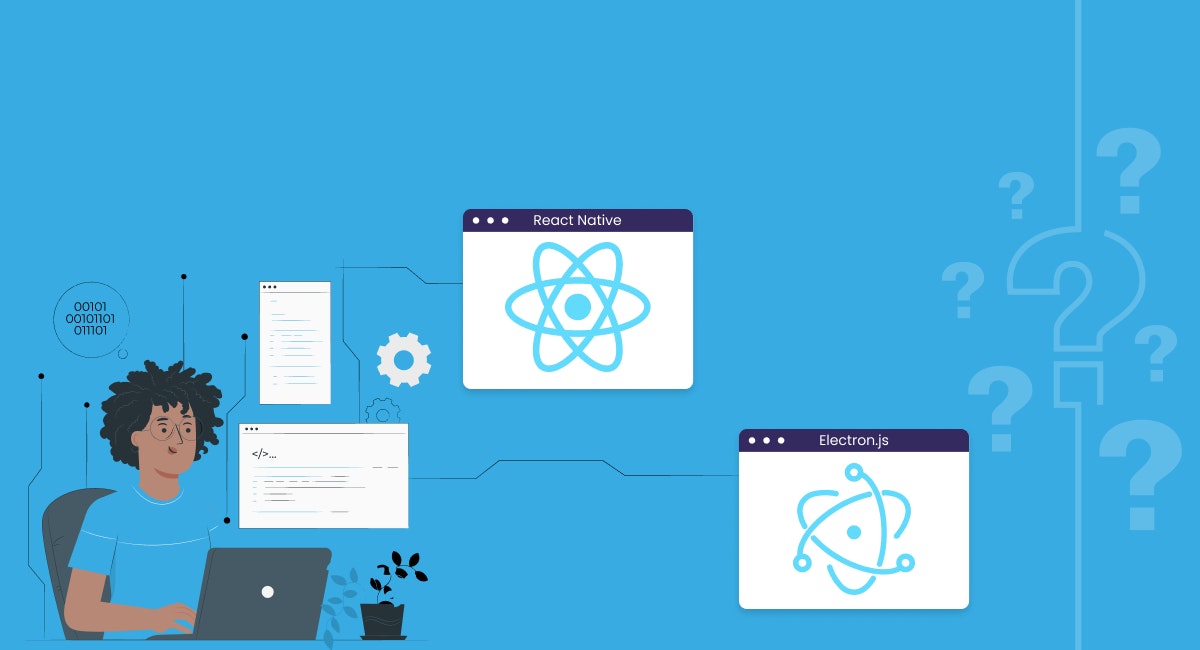Table of Content
In this day and age, there is no reason why you should be investing your resources in creating applications for iOS and Android when you cover both operating systems in just a single development cycle. Yes, that is right!
Do not be surprised - you can always get your apps built for specific platforms separately. However, are time, cost, and resources not crucial to you? At the end of the day, whatever you are developing has to be developed in an optimal fashion.
Cross-platform application development involves creating software applications compatible with multiple operating systems. A single codebase is used across multiple platforms for easy portability. In the end, the cost of software development remains low.
With cross-platform application frameworks, you can always hope to achieve maximum exposure to the target audience. That is because, with a single app, you can target both Android and iOS problems, which maximizes the application’s reach.
According to Statista, roughly 1/3rd of mobile developers use cross-platform technologies or frameworks. The remaining use native tools. Mobile phones running on Android hold 86.2% of the global market share, and Apple (iOS) has a 13.8% share of the market.
Therefore, it is wise for you to build applications satisfying the requirements of both these groups. Flutter, Ionic, Xamarin, Cordova, and Unity are the top cross-platform mobile frameworks used by software developers.
However, React Native captures 38% of the market share when it comes to being the top choice for cross-platform application development, just after Flutter. Besides, there is another open-source mobile application framework that is creating a buzz in this market.
It is called Electron.js, and in this article, we will study the two cross-platform application development technologies in detail. Let us begin:
React Native
What is React Native?
React Native is an open-source UI software development framework used with native platform capabilities to create apps for Android, Android TV, UWP, Web, Windows, iOS, macOS, and tvOS. It is written in C++, Objective-C, JavaScript, and Python.
Benefits and Drawbacks of React Native
Benefits and Drawbacks of React Native
Benefits of React Native
Perhaps, the most significant advantage of React Native is that it enables developers to create mobile applications on various platforms without compromising the overall user experience. However, there is more meat to the story:
1. Live reload feature
The idea behind hot reloading is to keep the application running and to infuse new file versions editing at runtime. This way, you do not lose any of your state, which is especially useful if you are making adjustments to the user interface. The live reload feature of React Native enables developers to reload a mobile application - minus any human intervention - thus, saving time.
2. Ready-to-use library access
Having an excellent user interface is not a virtue in software development anymore; it is a necessity. Imagine using an app that does not offer an aesthetically pleasing and smooth user experience. It would not impress the target audience.
Through React Native’s ready-to-use libraries, such as ShareJS, Shoutem, and Expo, your app can enable a smooth UI user experience.
3. Support for third-party plugins
React Native offers support for a variety of external plugins for JavaScript and native modules. The reason behind this is some components are unavailable in the entire framework. It allows you to connect plugins with a third-party and native module.
4. Fast and cost-effective
React Native is known for having a single core API along with flex-box based on a CSS concept. The arrangement offers the same API for both iOS and Android application development. Through this, React Native is able to generate platform-specific code that helps create an MVP faster and more cost-effectively.
5. Application stability
React Native enables a simple process of data binding because of which applications built on this framework turn out to be more stable. Due to a strong foundation, their reliability increases. The child element does not affect the parent data in any way.
If you want to update permitted native components on React Native or make any modifications, you can do that without any problem. That is how stable the application is on the framework!
6. Modular and intuitive interface
This feature allows multiple developers to make updates and modifications to React Native software apps and build shared work streams via a mutually understood programmatic logic with testing scenarios.
These fluid systems create better integration with QA testers and help the team save time while working on the framework. Otherwise, the process can be pretty tedious.
7. Open-source
React Native for Windows, Apple, and Android is free, allowing developers to implement its libraries and use them in APIs without any operability issues.
Drawbacks of React Native
There are two sides to every story. Even though React Native offers a plethora of features and advantages, there are certain limitations you must know about, including:
1. Difficult to debug
Mobile applications built using React Native can be hard to debug because their development involves the use of JavaScript, C++, and Java. That means if the developers do not know either of the programming languages, debugging is going to be an issue.
Unfortunately, the framework goes to and fro between the thread of the native environment and JavaScript. This compels the software developers to integrate the system with debugging tools such as Flipper to offer support in the entire process.
2. Security fragility
React Native creates a gap in the robustness of the app’s security framework. Therefore, when building an application using React Native, you must consider many factors such as SSL pinning, data storage process, and environmental variables.
It might be worth having some sort of understanding of iOS and Android native platforms and knowing the general security rules in programming. This shows React Native is not the right choice for building financial and banking apps where maintaining data confidentiality is a must.
3. Steep learning curve
Unless you have some knowledge about React Native or similar software development frameworks, you will find it tedious to fully tap into the potential of React Native in your development project.
React Native is not for inexperienced developers. It takes more time to initialize for hi-tech devices compared to other software frameworks, and that can be too much for amateurs.
4. New and immature
Even though React Native has a steep learning curve, it is still a new entrant in the iOS and Android programming language ecosystem and is thus constantly changing. This can be a cause of worry for mobile applications using React Native, costing more to the companies to fix them.
React Native community and support
React Native was conceived at a hackathon, which means it was built by a developer community to fulfill a demand the community had.
Since its inception in 2015, it has been modified and upgraded by a vibrant community of developers across the globe whose expertise and knowledge have brought React Native to the shape we know and use today.
You will find enthusiastic native and JavaScript application developers willing to share their knowledge with you to help you with any roadblocks you may hit during the development process. Asking for help is not a problem with React Native.
Optimizing performance of React Native
A compelling reason why developers prefer using React Native instead of WebView-based tools is to achieve 60 frames per second beside a native look n’ feel for the applications. The aim of the React Native community is to help the developers do the right thing and optimize the application in every possible way. Here are the top three performance wins:
- React Native enables fast iteration without a compile cycle.
- React Native provides a more concise and easy-to-understand codebase that can be easily shared across multiple platforms.
- It is possible to ship faster and focus on the details during development that really matters, making your application look and feel and perform fantastically.
Usability of React Native
React Native is apt for building apps that require heavy lifting. It is not the right choice for resource-intensive solutions. It works silently in the background of client devices, delivering superior mobile application experiences. Companies such as Facebook Ads Manager, Bloomberg, Instagram, UberEats, and Walmart use React Native.
Electron.js
What is Electron.js?
The Electron.js framework enables developers to build cross-platform desktop applications for Apple and Google specifically. HTML, JavaScript, and CSS are used for developing cross-platform apps powered by Electron.js.
Electron.js is an open-source desktop framework built on GateHub for the Atom code editor. That means an application made via Electron.js functions like a web application and reads and records data inside a computer or file system.
The most significant advantage of working with Electron.js is that developers do not need to learn new tools or technologies to build an app. For instance, React Native requires you to have a strong sense of understanding of JavaScript.
Electron.js is not restrictive like that. It utilizes advanced business logic, structure, and design by default. With the help of Chromium, developers can leverage the development tools of Electron.js and access its repository.
Benefits and Drawbacks of Electron.js
Benefits and Drawbacks of Electron.js
Benefits of Electron.js
Developers who choose to resort to most cross-platform desktop applicationscross-platform desktop applicationscross-platform desktop applicationscross-platform desktop applicationscross-platform desktop applicationscross-platform desktop applications, including the One-Page Application Framework or SPA, will not have any trouble using Electron.js. It is a good framework. Here are the top advantages you must know about:
1. High data security
If data is stored locally, developers can switch to the “desktop mode” in the application on Electron.js. In case the business data is stored on a cloud platform, Electron.js developers should first make sure the cloud platform is secure enough.
2. Easy accessibility
Developers have free control and access to the hardware-level APIs through a JavaScript or plugin. It offers everything required to build a desktop solution. Migrating to the framework is not challenging - even for amateurs who are new to the business.
3. Reusable and compatible framework
Electron.js is used for building both web and desktop applications by writing a single codebase. There is no need to write a different code for another platform. Electron.js is flexible and is also compatible with other frameworks such as React, Node.js, Angular.js, and Vue.
4. Simplified management
Since applications are built for multiple platforms simultaneously, there is also a need to test every app from a performance and functionality perspective.
Moreover, Electron.js allows developers to write a single codebase for cross-platform app development, which means this significantly reduces development time. It does not matter where the bug occurs - desktop Windows or mobile Android app - fixing it is not a problem.
5. Interaction with web UI/UX tools
Electron.js provides developers with access to multiple UI/UX tools that are instrumental in enhancing desktop apps on all platforms and making app design aesthetically pleasing. Plus, given it cuts down the time taken to develop an application, businesses can get things done within budget rather easily.
React vs. React Native: Best Choice For Cross-Platform Development
Learn MoreDrawbacks of Electron.js
Even though all seems to be great with Electron.js, and it is - depending on what you are trying to achieve with your project - there are some downsides to it that you should know about:
1. High resource consumption
Electron.js solutions consume a lot of system resources, battery energy, and operative memory (RAM). Unfortunately, average optimization is not energy-efficient. In such a case, building native applications for each platform is a much more viable option.
2. Heavy applications
Every application built on Electron.js has its own Chromium version. Chromium in itself is a heavy software - as heavy as an operating system - comprising millions of code lines. Even if the application is for cross-platform usage, it will be heavy and occupy a significant chunk of the hard drive. Not every developer will be OK with that.
3. Individual customer requirements
Bespoke customization is complex in Electron.js-based cross-platform application development. That is because developers will have to spend a lot of time deploying unique features for each platform. This will invariably lead to a longer development cycle and higher costs.
Electron.js community and support
Electron.js has a pretty solid community on Twitter, Discord, and Stack Overflow. They have a special email ID for taking up queries on security issues and a separate repository for requesting features or reporting bugs.
Optimizing performance of Electron.js
In many respects, Electron.js-powered cross-platforms will function even more efficiently than native apps. However, it totally depends on the number of components a desktop uses and whether those components are necessary. The development process is faster as it requires writing a single codebase. Moreover, Electron.js consumes a lot of memory space.
Usability of Electron.js
Electron.js desktop apps can run on various platforms such as Android, Linux, macOS, Windows, and iOS. Because of a single codebase, the Electron.js framework is used for building both desktop and web apps. The application runs based on the coding pattern across all operating systems. Brands such as WebTorrent, Skype, WhatsApp, WordPress, and Slack have built apps using the Electron.js desktop framework.
React Native vs. Electron.js: A bird’s eye view
So, what is the better choice for cross-platform application development? Let us do a side-by-side analysis of the two:
React Native vs. Electron.js: A bird’s eye view
Over to you
Whether you go ahead with React Native or Electron.js, you will be able to build a cross-platform application that stands the test of time. It is not a matter of choosing what everyone is choosing but what is most convenient for your development project.
Work with the brilliant minds at Intuz who have worked on both cross-platform app development frameworks. Please take advantage of our agile development methodology for quick and smooth product delivery. Develop an app with robust functionalities and stunning UI.
From app ideation and strategizing to development, testing and launch, we will ensure your app vision comes to life - however you like. So go on, hire Intuz, a leading React Native development company, and build the application of your dreams!